








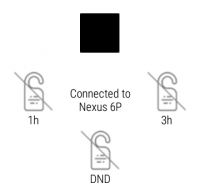
Hue Notification - notification philips hue app

توضیحات Hue Notification - notification philips hue app
You can automate your Philips Hue system to sync colors when your smartphone has a notification or event 📲. Beside color, brightness, you can select color effects to have your Hue 💡 blinking in many different ways.
KEY FEATURES:
• Invite Friends 👫: Invite your friends and Hue Notification will be a free philips hue app for you
• Create unlimited automation to sync system events with your philips hue lights 💡. Basically, this is the best free philips hue app
• Best philips hue app for syncing notification: Work well with every apps to sync your bulbs with notification 🎩
• Animate color and brightness with many styles, supported by philips hue Entertainment 🌈 technology (in next version 3.0)
• Work extremely well with all Philips Hue lights
• Create - group - delete light groups, automatically shared with original philips hue lights app
• Apply color effects to individual lights or light groups 🌟
• Work well with all kind Philips Hue lights, bulbs
APP CAN NOT:
• Can not control your dimmer to dim your light
• It works best with color ambience lights, lamps, lightstrip
• Can not read or store your notification content (email body, sms message...)
• You can not create / edit a color effect at this moment. Request us if you want
HOW PEOPLE ARE USING THIS APP?
• 🚨 Security camera app's notification + RED alarming blinking => awesome Philips Hue based intrusion system
• IP Camera voice detection notification + PINK breathing effect => it's cool to know when your little baby 👶 wakes up
• Uber driver 🚕 arrival notification + GREEN solid color => it's time to go!
FIXING & HELP
We are aiming to become the best philips hue app. Before give us low rating/review, or uninstall the app, please contact us. Our customer service is awesome. And it's always free!
• 💌 contact@appsforhue.com
• https://www.facebook.com/App-For-Hues-197796360984695/
• https://twitter.com/AppsForHue
• https://plus.google.com/111904793450189639472
⁉️ FAQ:
1️⃣ Hue Notification can not connect to your philips hue bridge? What should you do?
There are possibly many reasons why your philip hue bridge is not available to our free hue app. Once this problem occurs, make sure the following items are correct:
• Your smartphone is connecting to the SAME WIFI with hue controller.
• Your hue control has all the lights on 💡. Sometimes, your hue controller can't connect to WiFi and you will find the WiFi light is off
• Your hue controller and philips hue app are updated to latest version
• You can connect to your hue controller with philips hue app from Philips or other free hue apps.
If those items don't help you, we can help. Email us at contact@appsforhue.com
2️⃣ Why your light bulbs are out of sync for some effects?
Because of the hardware limitation on hue controller (as described below), there are out-of-sync for some effects. Especially for color changing effects, hue control can't serve all the request at high speed without Hue Entertainment. We are working with Philips team to integrate new SDK (with Hue Entertainment). Hue Entertainment integration will be released in version 3.0
3️⃣ Why does the hue seem to slow down with more bulbs?
When you have up to 10 bulbs 💡 all should be fine. If you have more bulbs disable the ones that are not visible to you in the Bulbs list. Hue works at its best with around 5 bulbs selected. We will update soon with hue entertainment to improve your color sync and effect.
4️⃣ What are room and single light?
Room is a group of lights. Hue Notification can create/delete room and sync it to other free hue apps or philips hue app. A single light is a light which is not included in any room yet. Hue Notification can apply color effect on room and single lights
Check our full FAQ here: http://www.appsforhue.com/faq.html
Please email us if you have any suggestions because we work hard to become the best free app for hue.
شما می توانید سیستم رنگ فیلیپس خود را به صورت خودکار همگام سازی کنید زمانی که گوشی هوشمند شما دارای یک اعلان یا رویداد است. علاوه بر رنگ، روشنایی، شما می توانید جلوه های رنگی را انتخاب کنید تا رنگ خود را از راه های مختلف چشمک بزنید.
ویژگی های کلیدی:
• از دوستان دعوت کنید 👫: دوستانتان را دعوت کنید و هشدار از طریق رنگ یک برنامه رنگ فیلیپس رایگان برای شما خواهد بود
• ایجاد اتوماسیون نامحدود برای همگام سازی حوادث سیستم با فیلیپس رنگ چراغ خود را 💡. در واقع، این بهترین برنامه فیلیپس رنگ رایگان است
• بهترین نرم افزار فیلیپس رنگ برای همگام سازی اطلاع رسانی: به خوبی با هر برنامه برای همگام لامپ خود را با اطلاع رسانی 🎩
• تحریک رنگ و روشنایی با بسیاری از سبک ها، پشتیبانی توسط Philips رنگ فن آوری سرگرمی 🌈 (در نسخه بعدی 3.0)
• با تمام فیلیپس چراغ های رنگ کاملا کار می کند
• ایجاد - گروه - حذف گروه های نور، به طور خودکار با برنامه فیلیپس رنگ اصلی Philips به اشتراک گذاشته شده است
• اعمال جلوه های رنگی به چراغ های فرد یا گروه های نور 🌟
• کار با چراغ های فیلیپس، لامپ های رنگی همه کاره
APP نمی تواند:
• نور کم شما را نمی توان کنترل کرد
• این بهترین کار با نور محیط رنگی، چراغ، lightstrip است
• نمی توانید محتوای اطلاع رسانی خود را بخوانید یا ذخیره کنید (ایمیل بدن، پیام اس ام ...)
• در این لحظه نمیتوانید اثر رنگی ایجاد / ویرایش کنید. اگر میخواهید ما را درخواست کنید
چطور مردم این برنامه را استفاده می کنند؟
•'s اطلاع رسانی برنامه امنیتی دوربین + RED هشدار دهنده چشمک زدن => عالی سیستم نفوذ فیلیپس رنگ
• آگاه شدن از طریق تشخیص صدای دوربین IP + اثر تنفس PINK => آن را سرد به دانستن زمانی که نوزاد کوچک شما از خواب بیدار می شود
• راننده ub 🚕 آگاه شدن از حضور + رنگ جامد GREEN => زمان آن است که بروید!
ثابت و کمک
ما قصد داریم به بهترین برنامه فیلیپس رنگ تبدیل شویم. قبل از ارزیابی / بازنگری کم، یا برنامه را حذف کنید، لطفا با ما تماس بگیرید. خدمات مشتری ما عالی است. و همیشه رایگان است
• 💌 contact@appsforhue.com
• https://www.facebook.com/App-For-Hues-197796360984695/
• https://twitter.com/AppsForHue
• https://plus.google.com/111904793450189639472
پرسش و پاسخ:
1 بعد از ظهر آگاه شدن از طریق رنگ نمیتواند به پل رنگی فیلیپس شما متصل شود؟ چه کاری باید انجام دهید؟
احتمالا دلایل زیادی وجود دارد که چرا پل رنگ هالیدی شما برای برنامه رنگی ما در دسترس نیست. هنگامی که این مشکل رخ می دهد، مطمئن شوید موارد زیر صحت دارند:
• گوشی هوشمند خود را با WIFI SAME با کنترل کننده رنگ متصل کنید.
• کنترل رنگ شما دارای تمام چراغ های روی 💡 است. گاهی اوقات کنترل کننده رنگ شما نمی تواند به WiFi متصل شود و نور فای را خاموش می کند
• کنترل کننده رنگ شما و برنامه Philips رنگ به آخرین نسخه به روز می شود
• شما می توانید به کنترل کننده رنگ خود را با نرم افزار Philips رنگ از فیلیپس و یا دیگر برنامه های رنگی رایگان متصل شوید.
اگر این موارد به شما کمک نمی کند، ما می توانیم کمک کنیم. به ما در contact@appsforhue.com ایمیل بزنید
2️⃣ چرا چراغ های لامپ خود را برای برخی از اثرات همگام نیست؟
از آنجا که محدودیت سخت افزار در کنترل کننده رنگ (همانطور که در زیر شرح داده شده است)، برای برخی از اثرات خارج از هماهنگی وجود دارد. به خصوص برای تغییر رنگ اثر، کنترل رنگ می تواند تمام درخواست در سرعت بالا بدون رنگی سرگرمی خدمت می کنند. ما با تیم Philips برای ادغام SDK جدید (با Hue Entertainment) همکاری می کنیم. ادغام سرگرمی رنگ در نسخه 3.0 منتشر خواهد شد
3 بعد از ظهر چرا رنگ با لامپ های بیشتر افت کند؟
هنگامی که شما تا 10 لامپ 💡 همه باید خوب باشد. اگر شمع بیشتری دارید، آنهایی را که در لیست لامپها قابل مشاهده نیستند غیرفعال کنید. رنگی با بهترین 5 لامپ انتخاب می شود. ما به زودی با سرگرمی رنگ به روز رسانی برای بهبود هماهنگی رنگ و اثر خود را به روز رسانی.
4️⃣ اتاق و نور یک اتاق چیست؟
اتاق یک گروه از چراغ ها است. هشدار از طریق رنگ می تواند ایجاد / حذف اتاق و همگام آن را با دیگر برنامه های رنگی رایگان و یا نرم افزار فیلیپس رنگ. یک نور تنها یک نور است که در هر اتاق گنجانده نشده است. هشدار از طریق رنگ می تواند اثر رنگ بر روی اتاق و چراغ های تک اعمال شود
پرسش های کامل ما را در اینجا بخوانید: http://www.appsforhue.com/faq.html
لطفا اگر پیشنهادات دارید، به ما ایمیل بزنید زیرا ما کار سختی را برای تبدیل شدن به بهترین برنامه رایگان برای رنگ می کنیم.





















